The company Opera on June 13 released the world’s first gaming browser “Opera GX”. In addition to the game theme and integration with the Razer Chroma, there is an option to manage the resources of CPU and RAM. But will it help the computer to work faster?
What’s new in Opera GX?
Opera GX is a desktop web browser for Windows. This browser is designed for video game fans. But the version for game consoles Xbox One or PlayStation 4 is not planned.
Like the standard version of Opera, Opera GX is powered by the open source Chromium engine. On its basis, Google Chrome and Microsoft Edge browsers work. Websites look the same as in Chrome, you can install extensions from the app store.
The browser is distributed free of charge, the early beta was released on June 11, 2019 – during the E3 exhibition.
Game theme (with Razer Chroma support)
The first thing that catches your eye is the look. Opera GX best matches the image of the “gaming browser.” The default is a dark theme of design, but it is easy to change to any other.
The browser has support for the Razer Chroma backlight system. If this option is enabled, the color of the browser window will be duplicated by all peripheral devices with support for this effect.
GX Control: Control of the limits of RAM and CPU
On the sidebar there is a GX Control key that allows you to manage PC resources. This is the most interesting option. With its help, you can, for example, allocate 10% of processor power to the browser or limit memory usage.
If you turn it on all the time, the browser will of course run slower. But if you do not want to close the tabs all tabs and exit the browser, the GX Control function will be useful.
It is unclear how this will help productivity growth.
“Usually, all extra programs are closed to make games run faster. We invented the GX Control function to limit the appetites of the browser and at the same time not force the user to close all tabs,” explains Maciej Kochemba from Opera.
I must say that the browser does not speed up web games. Its functionality is intended only to limit the appetites of the browser.
What else is there?
In the left corner of the tab bar is always the tab “GX Corner”. Here are the news about future games and advertising. There is a section called “Daily News”, which contains news from the world of video games.
On the sidebar there is an icon Twitch, where you can watch online broadcasts and videos. There are notifications about new videos.
In Opera GX there is a set of sound effects “GX Sound”. Any mouse click, tab opening, switching options is accompanied by musical effects or sounds. Opera especially emphasizes that all the effects were created in collaboration with the sound engineer Ruben Rincon and the Berlinist group, who wrote the soundtrack for the game Gris.
Everything else – as in the normal version of Opera. For example, Facebook Messenger, Telegram, Vkontakte, and WhatsApp messengers are on the sidebar, and you can communicate directly from the browser interface.
There is also a built-in ad blocker, a free VPN and a “pop-up video” function. The “Video over the game” function will soon appear, you can watch a video passage and play at the same time.
Brief summary
Despite its unusual appearance, it is a standard browser on the Chromium engine, with all its pluses and minuses. No more, no less.
But many gamers will surely like the browser. Razer Chroma support, artwork and sound effects look good. And even Opera GX versions are numbered not by numbers, but by levels. The first version is designated as “first level” – “LVL 1”.
Computer resource management is also new. This option in other browsers has not yet been. And this is also a plus – almost no one thinks about the growing appetites of browsers and web components. After the sale of the browser to the Chinese corporation Golden Brick, many rightly believed that in a few years the legendary Opera would be finally thrown into the dustbin of history and forgotten. Nice to see that these predictions did not come true.
Tags: browser, gamers, Opera, Opera GX
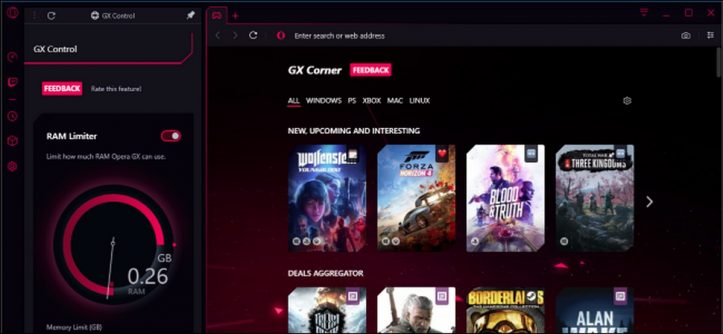

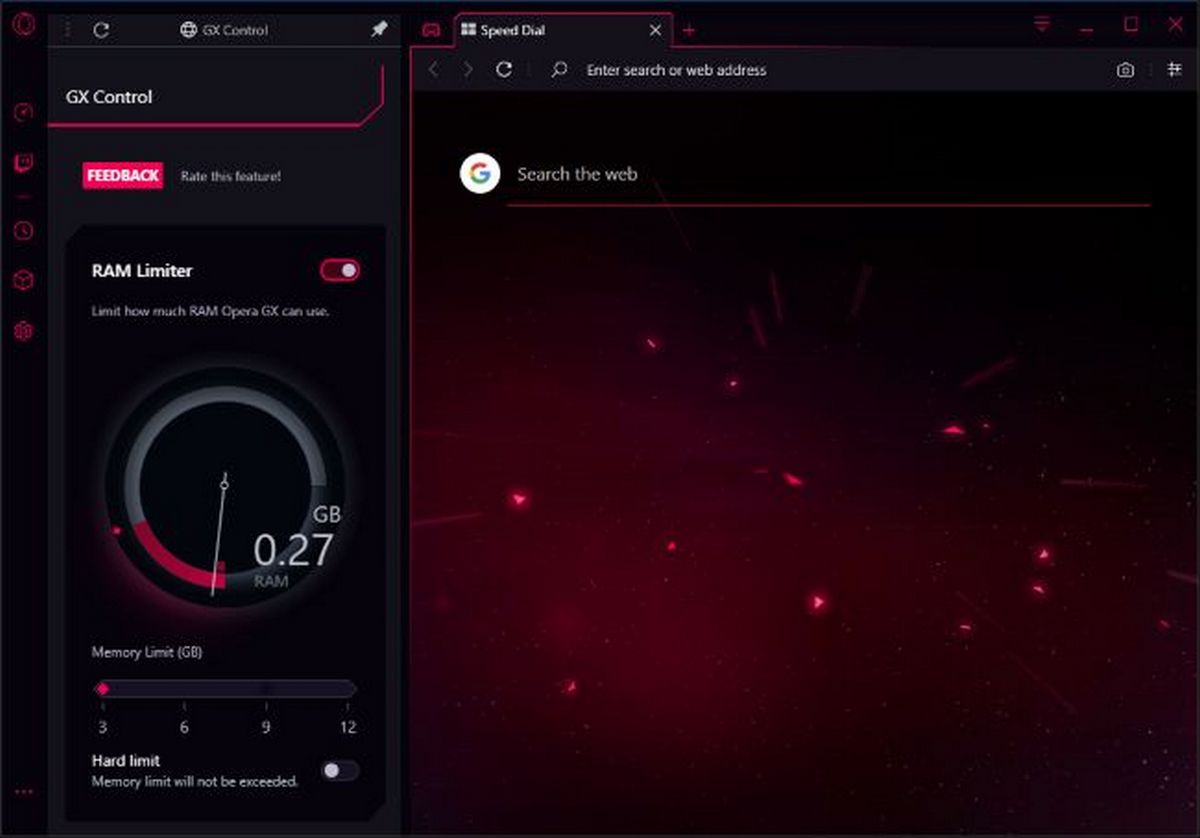
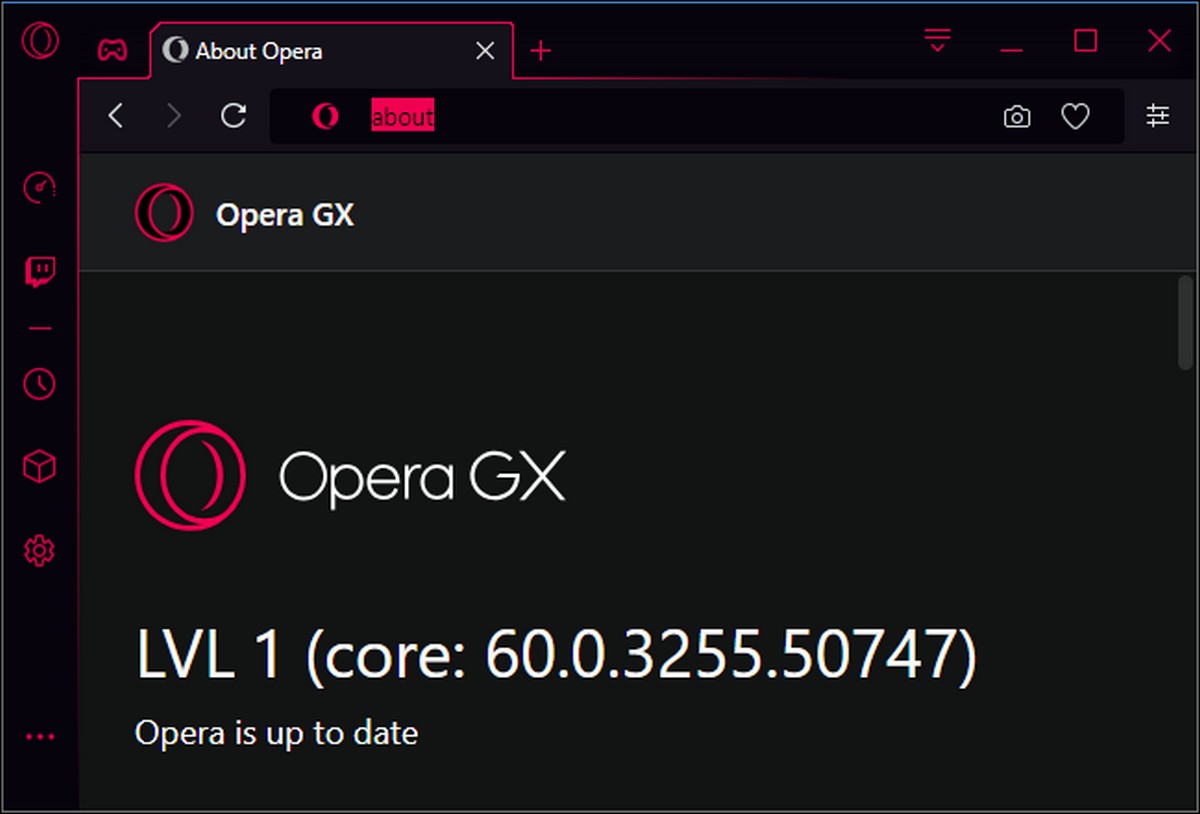



Leave a Reply