The millions of tweets that are published daily on Twitter mean that any publication has a very short display, even within your own profile. Therefore, posting a tweet on the timeline is necessary on certain occasions, as it is a safe way to “keep alive” the message that the post contains. However, how to do it? Should you use any program or extension of the app?
The answer to the above questions is no. To pin any tweet within the platform’s timeline, you simply have to use the options available in the publication in question. This will ensure that the post stays in a specific place. It will remain there even if you continue to post during the day and even immediately after doing so. Continue reading this post to know more about it and learn how to do it.
How to pin a tweet in Twitter?
Pinning and unpinning a tweet
Since you don’t need any additional program or extension to Twitter to post tweets on the timeline, the first step will be to log in to your account within the platform. Then you’ll need to decide if you want to bookmark a post you’ve already made or a new one. In case your option is the second, you will have to write and publish the tweet in question. Then follow the instructions below:
- Click on the arrow icon located in the upper right corner of the tweet.
- Select “Pin to your profile” from the list of alternatives.
- Confirm your decision by pressing “Set” again.
- Now you will be able to visualize your tweet at the beginning of your timeline. To make sure of this, go to your profile.
With these simple steps, you will be able to bookmark the publication you want. In case you want to pin a tweet that has already been published, what you should do is search for it within your timeline and repeat the process mentioned above.
Now, if, for some reason, you marked a tweet by mistake and want to reverse this action, you can do it in a few simple steps. To do this, you will have to search among the pinned tweets on your wall, the one you want to unpin. Then click on the arrow in the upper right corner of the publication to display the options menu.
Next, you will see the option “Unpin from profile.” Click on it and confirm your decision in the next window that will open. With this, the publication will return to its place of origin, according to the date on which it was published.
Pin other users’ tweets
Unfortunately, this is an option that is not available. Only the owners of each account can pin their own tweets. So you should expect the profiles you follow to be as careful with their information as you are. Otherwise, you’ll need to search their timeline until you find the content you want.
What is a pinned tweet?
Although at this point, the definition of “Pinned Tweet” would seem obvious, it is important to clarify what this is about. Featured or bookmarked tweets at the top of your Twitter profile are special posts. These are typically used to pin down important content, so it doesn’t get lost in the timeline.
Why is it important to pin tweets?
Previously, it was a real challenge to find posts on the Twitter timeline, especially in accounts with a large reach and information management, such as television stations or national newspapers. That is why the social network implemented the option to pin tweets on the timeline to offer its users the possibility of marking important messages on their profiles.
In this sense, the importance of this function lies in highlighting the most important tweets. Either because they are trending or because they represent a topic that you don’t want to miss out on your Twitter timeline.

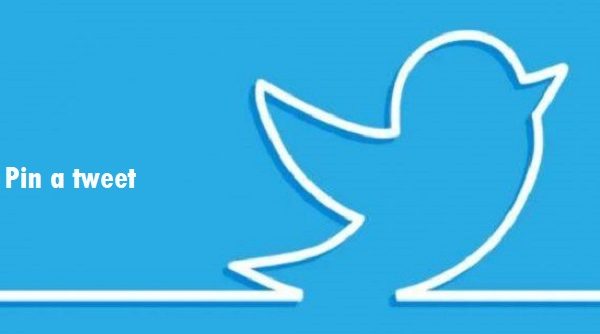
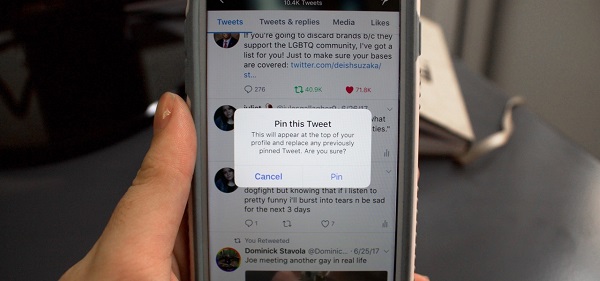



Leave a Reply