Today we are going to tell you what connection speed you need to see Netflix in its various resolutions. In this way, depending on your connection you will be able to know if it is worthwhile to be able to see the contents in a higher resolution or if it is better to configure them in another lower resolution in order to be able to see them with a better flow.
We’ll explain it from the recommendations that Netflix offers on its website. We will also explain some of the other exceptions that you can find, such as the problems of users of Movistar to view the content with the resolutions they should with the broadband they have contracted.
You have to keep in mind that Netflix offers different rates with different resolutions. With the basic plan of 7.99 euros you only have a maximum resolution of SD, with the standard of 9.99 euros you will have maximum quality of HD, and with the premium plan of 11.99 euros you can enjoy the resolution Ultra HD.
Which connection do you need for each resolution?
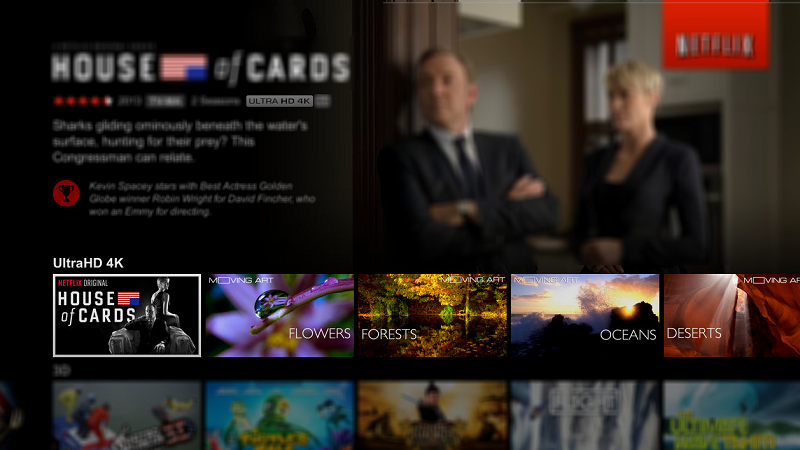
The more resolution you have a chapter of series or movie you want to see, the bigger the file to play, so the more bandwidth you will need to be able to see it correctly. Next you have the list with the megas that you need tohave download speed for each resolution.
| QUALITY | RESOLUTION | BANDWIDTH | HOURLY CONSUMPTION |
|---|---|---|---|
| SD | 480p | 3 megabits per second | Around 0.7 GB per hour |
| HD | Up to 1080p | 5 megabits per second | Around 3 GB per hour |
| ULTRAHD | 4K | 25 megabits per second | Around 7 GB per hour |
You have to keep some things in mind with these resolutions. For example, HD quality goes from 720p to 1080p depending on the browser or the device you play it on. In addition, Ultra HD quality can only be enjoyed on compatible devices. Also, depending on where you have the router may not reach the device where you go to play it all the speed you have contracted.
With lower speeds the content will look worse quality than it should. If you are not sure of your speed or if you are experiencing problems, it is best to set the video quality adjustment to automatic so that Netflix will put one or another resolution depending on the speed detected in your network.
It is also important that you be very aware of these consumptions if you are going to use Netflix on a mobile device. Especially if you are going to use the 4K, do not be that you skip all your rate in fifteen minutes of chapter.
You may also like to read: WhatsApp: 19 tricks and some extra to get the most out of this instant messaging app
What about Movistar?
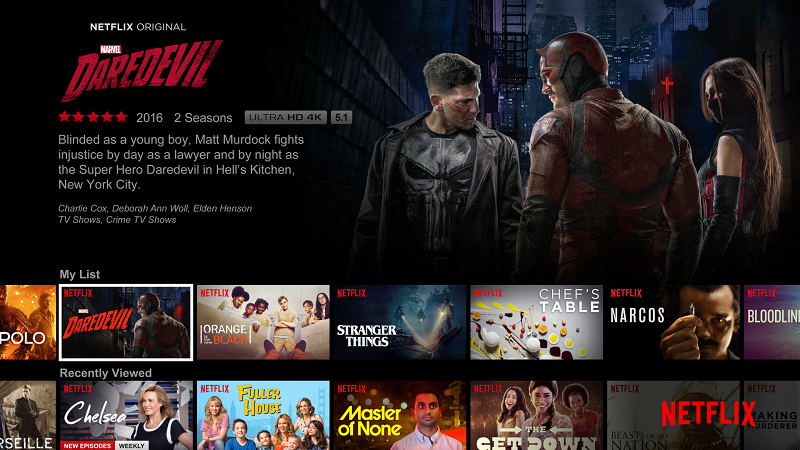
Netflix publishes in its web a list in which it shows the speed with which the content of Netflix is distributed in each one of the operatorr. In it, the last place Movistar occupies, which means that with the same megas contracted a user of Movistar could have worse image quality than a user of another operator.
In this aspect, the users are the ones who suffer the consequences while Netflix drops that Movistar does it to posta and the operator defends itself saying that it complies with the law. The definitive summary is that if you are a customer of this operator you may need more megabytes than indicated in the list of this article to correctly see each of the resolutions.
How to know what your speed is
There are occasional occasions when the operators do not finish taking the speed you have hired. If you are not watching Netflix with the quality that you think you should and want to check your bandwidth to see if it fits the resolution you are trying to see, it is best that you use our post on how to measure the speed of your Internet connection for to leave doubts
Rashed Ahmed regularly contributes to free online magazines and living ideas to various blogs around the web. When he’s not busy working with the work, you will find him undertaking many of her own lifestyle-related topics and living ideas! He has a lot of dreams. He works hard to fulfill his dreams. He loves to share his ideas, tricks, tips, and information by blogging. He also works at unique business ideas, a business marketing company that committed to helping businesses with online marketing.
Tags: Netflix
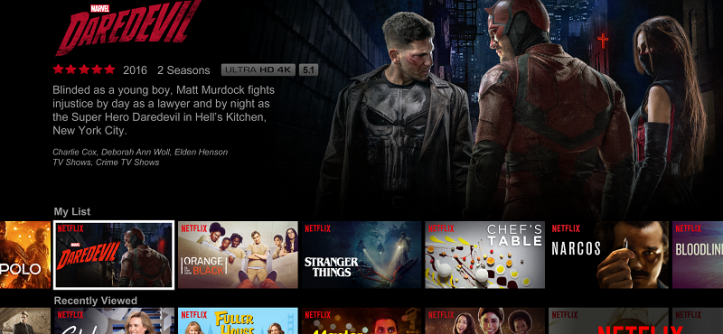



Leave a Reply