Waze, the beloved community-driven navigation app, has earned a dedicated following for its real-time traffic updates, hazard alerts, and user-friendly interface. But for Apple Watch wearers who value convenience and a glanceable experience, a lingering question remains: Will Waze ever grace our wrists?
The Current Landscape: Waze and Apple Watch
As of now, Waze does not offer a dedicated app for the Apple Watch. While the official Waze app can be installed on your iPhone, its functionality on the watch is limited to basic notifications for upcoming turns and alerts. This leaves a gap for those seeking a more integrated and interactive navigation experience on their wrist, considering the range of useful gadgets available to professionals.
Why Waze on Apple Watch Would Be a Game-Changer
- Glanceable Directions: Imagine receiving turn-by-turn directions, estimated arrival times, and hazard warnings with a simple flick of your wrist. This would be especially valuable for cyclists, runners, and pedestrians who rely on their Apple Watch for fitness tracking and want navigation seamlessly integrated into their activities.
- Hands-Free Convenience: Waze on Apple Watch could leverage the watch’s haptic feedback and voice capabilities to deliver directions without requiring you to constantly check your phone. This would enhance safety and convenience, particularly during activities where holding a phone is impractical.
- Enhanced Safety: Waze’s real-time alerts for accidents, traffic jams, and police presence could be displayed directly on the watch, providing valuable information to help you navigate safely and avoid hazards.
- Integration with Fitness Tracking: Waze could potentially integrate with Apple Watch’s fitness tracking features to offer insights on routes, elevation changes, and other relevant data for outdoor activities.
Challenges and Considerations
While the potential benefits of Waze on Apple Watch are clear, several challenges need to be addressed:
- Battery Life: Navigation apps are notorious for draining battery life. Developers would need to optimize Waze for the Apple Watch’s limited power resources.
- Screen Size: The Apple Watch’s small display could pose a challenge for displaying detailed maps and information. A simplified interface with clear icons and concise text would be essential.
- Data Usage: Real-time traffic updates and other Waze features require a data connection, which could impact cellular data plans for users who don’t have unlimited data.
Alternative Solutions
While we await a potential official Waze app, there are alternative solutions for Apple Watch users:
- Apple Maps: Apple’s built-in navigation app offers turn-by-turn directions and integration with other Apple services.
- Third-Party Apps: Several third-party navigation apps are available for Apple Watch, although they may not offer the same community-driven features as Waze.
- Notifications: Even without a dedicated app, Waze notifications on your Apple Watch can still provide valuable alerts during navigation.
Discover Cheap Smartwatches: The 5 best models
The Future of Waze on Apple Watch
Whether Waze will eventually release a dedicated app for Apple Watch remains to be seen. However, given the demand from users and the potential benefits outlined above, it’s certainly a possibility worth exploring. For now, we’ll have to keep an eye on updates from both Waze and Apple to see if this navigation dream becomes a reality.



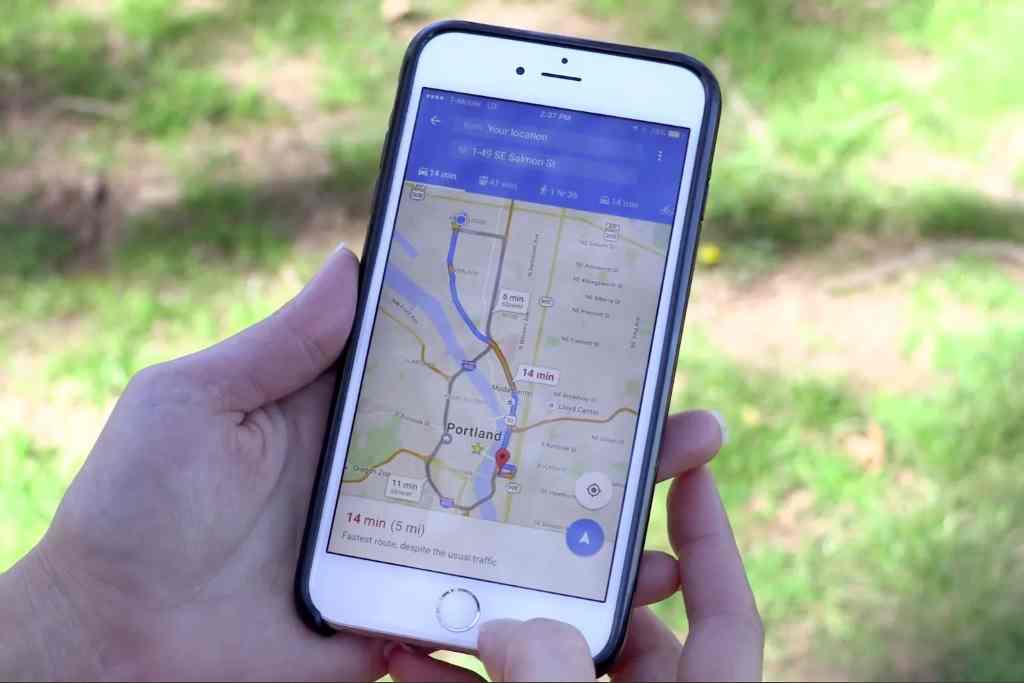



Leave a Reply