Facebook Lite and Messenger Lite already existed, so the only thing that was missing from joining the party was -with permission from WhatsApp- it’s Instagram. Now, without notice, Instagram has launched Instagram Lite, a cropped version of the application that dramatically occupies less than the official application.
Instagram Lite is available on Google Play, although for now limited to a few countries. However, it is basically a progressive web app, so you can install and use it from the browser. We explain how …
How to install Instagram Lite
First, try in the normal way. Visit the Instagram Instagram page on Google Play and see if it is available in your country and for your devices. For now, the test seems very limited, although we have no doubt that with the passage of time Facebook will end up opening the download to more countries.
Has not there been luck? No problem. Using Google Chrome, visit www.instagram.com and log in with your account. If the web appears in another language, you can change it in the text that appears in the upper part of the window. After logging in, tap the Chrome menu button.
What you see on the Instagram website is really the same as Instagram Lite, although the fact that the action happens inside the browser, with the address bar, does not give you the same impression as an application. To do this, choose Add to home screen.
Continue Reading: Musical.ly is bought for 1000 million dollars, the value of being a fashionable app among teenagers
Ironically, this does not add the Instagram Lite icon to the start of your launcher, or at least not all pitchers. However, you will see that a new Instagram app appears in your application drawer. Officially it is called Instagram, without Lite, but you will differentiate it because the icon has a white background instead of the official app’s color.
Instagram with the basics
Apart from a different icon, Instagram Lite occupies dramatically less than the official application. While the official application of Instagram exceeds 80 MB of space (application only, without counting data), Instagram Lite installed from its website remains at 164 KB.
Instagram Lite has the basics. You can see the biography , give likes in photos, read and add comments, watch videos and even consult stories. The latter are not as fluid as in the official application, and for now you can not participate in surveys with Instagram Lite. For the rest, there are few compromises in terms of viewing the content shared by others.
The thing changes when uploading your own content. You can upload your photos to Instagram with Instagram Lite, from your mobile camera or gallery, although the editing options are much more basic than in the full application: basically you only have a few filters and the option to rotate the photo.
Interestingly, you can create stories from Instagram Lite, although once again you are relegated to the basics. Forget about stickers, polls or emoji sliders, here the only tools at your disposal are the pencil and the text tool.
Another important lack is the complete absence of Direct, the messaging section of Instagram that yesterday received video calls. If you want to communicate with someone on Instagram with a light application, for now you have no way of doing it. Facebook tried to offer Instagram messaging in a separate application, Direct, but for now it is still not available for everyone.
Tags: Android, Instagram Lite
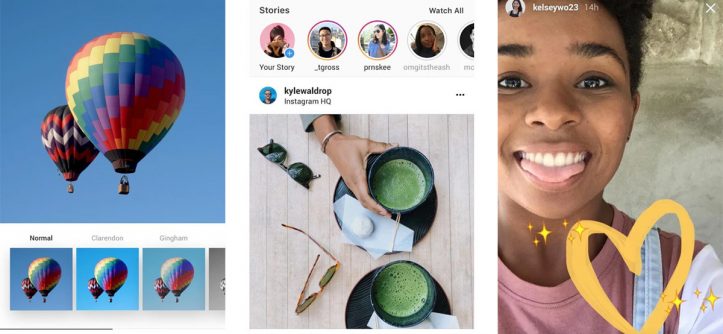
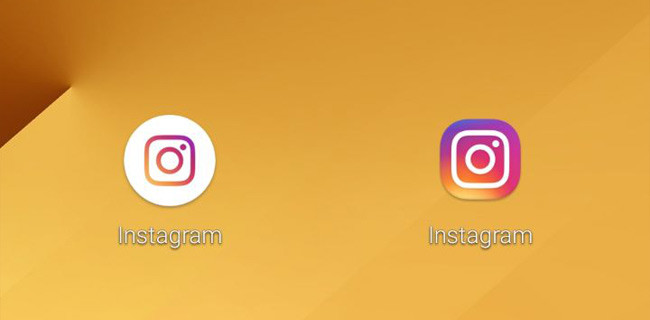



Leave a Reply