One of the main risks of an electronic device is that it overheats. The heat can make it fail to function, but the failure will be irreparable when it passes a limit. Any desktop, laptop or convertible computer is sensitive to heat, especially in a gaming computer or gaming laptop, whose demanding use can raise the device’s temperature. For this reason, a heat sink is responsible for PC cooling is essential in a computer.
It is known as a PC heatsink or CPU heatsink to a part or element of a computer responsible for dispersing the heat of the device to prevent it from overheating.
But it’s not just computers that have heat sinks. Other electronic devices such as tablets, smartphones, or Smart TVs also have this cooling element.
How does a heat sink work?
It is very simple. It has a thermal conductor that transfers heat away from the CPU in a fan-cooled design that allows heat to dissipate easily into the air and to other less sensitive areas of the computer and the outside of the computer.
How to choose the right PC heat sink for your computer
Like when you have to buy other components for your computer such as a graphics card, the power supply or the RAM, the choice of a heat sink should not be done without criteria. It is important to take into account a series of key issues to make a good choice and thus be able to build an efficient computer that is kept at a suitable temperature for its survival and good operation whether it is a computer for office use or gaming pc.
Cpu heat sink
The speed or size of the PC fan is essential for a wise choice. The more demanding the use of a PC, the more it needs to be properly cooled. Because the demanding use of it translates into an increase in the heat of the equipment, this is surely something you’ve already experienced. The temperature of a computer when gaming is not the same as when using the word processor. Likewise, if you have several components connected to your computer and working at the same time, you have higher cooling needs.
For example, if you have a high-powered external microphone, headphones or speakers and a joystick running at full throttle, your need for cooling is greater than if you only have a mouse connected to the computer and working. These elements have an important influence on the operating temperature of the PC.
Take into account the compatibility of the CPU socket
It is essential to take this aspect into account and, in fact, it is the first thing you should consider to buy the heat sink you need for your computer equipment. Check if you need an Intel socket or an AMD socket and which one is suitable for your computer.
Take into account the type of motherboard and RAM you are going to use
It is also essential to take this into account in order to choose the right heatsink for your computer. The support in this regard is necessary for the proper functioning of the heat sink.
Decide on cooling capacity and sound volume
It is important that you take into account what you are going to use your computer for and the cooling needs you will have. Because that way you can decide if you need a high-performance heatsink. But it is also important that you consider one issue. As a general rule, the higher the cooling capacity, the higher the heatsink noise. But if you choose a heatsink that offers good headroom for the CPU, the CPU fan can run at very low speeds and noise.
Please note the space for the heat sink in the PC case
To choose the right heatsink for your computer, you don’t just have to take into account technical aspects. A basic and essential question such as size is key to making a good choice. What space do you have in the PC box for your CPU cooler?
You can also make this decision in reverse. That is, assess what type of heat sink you want and subsequently, based on this, choose the PC box that will house your computer.
Assess if you have a predilection for a specific manufacturer brand
For most users, the manufacturer’s brand will not be decisive. However, it may help you decide which heatsink is right for you. Have you had a good experience with any brand in this type of component? In this way, you may feel a greater inclination to choose an item from that brand. Or against. It is understandable.
Anyway, in addition to your personal experience, you can assess the prestige and fame that the main component manufacturers brands to make your purchase decision.
Determine your budget
Although we leave it for the last place, it may be more decisive than other aspects. Determining your budget and deciding how much you are willing to pay for your heatsink will help you decide on one model or another.
If your budget is limited, do not get carried away by the temptation of making a cheap purchase. It is true that this way you will have a larger budget for other components for your computer equipment. For example, the hard drive or the sound card. Take into account your real needs. If you want a computer to make demanding use of it and you opt for a lower heat sink than what you need, it won’t do you much good when push comes to shove, and the investment will have been useless.
On the other hand, if you really want to invest your money well, you can buy the cheapest one. Of course, within those heatsinks that provide you with the cooling capacity that your computer needs.
As you can see, the use the labware is essential to maintain the optimum operating temperature of a computer. Either as the only component in charge of this task or in combination with other ventilation and cooling elements. Take this into account when building your computer. Choose the right one to extend the useful life of your computer equipment. You can follow the brief buying guide that we show you.

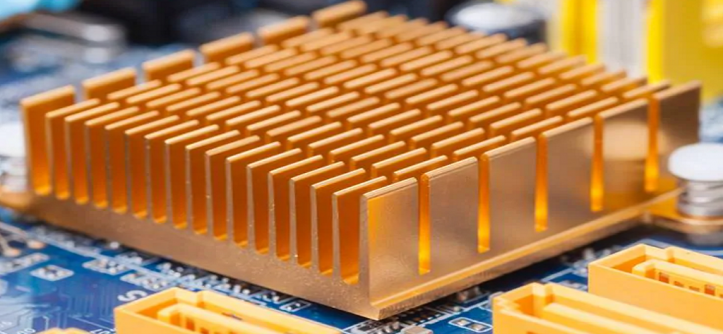



Leave a Reply