Source: https://pixabay.com/en/woman-move-sun-summer-has-1083870/
It’s the time of the year most of us have been waiting for; Summer! Which means it’s nearly time for our summer holiday. We’ve got our countdown apps on the go, sun cream at the ready and it’s tee-minus 26 days until our flight to Majorca! We can’t wait.
Reflecting on growing up at the beginning of the smart phone era; going abroad was risky if you were a social networking addict. You had to ensure your roaming was switched off, and could only use your internet when dodgy hotel WIFI was available to avoid a hefty bill upon returning home.
Nowadays, thanks to the recent EU ban on roaming charges which has resulted in most network providers rolling EU internet browsing into their existing plans, plus better hotel WIFI which is much more widely available, the internet is more easily accessible abroad. With customers being able to browse/purchase online 24 hours a day, 7 days a week, no matter where they are in the world, your website needs to be available for everyone wherever and whenever it’s needed.
Multi-regional and multilingual sites
A multiregional website is one that specifically targets users in different countries, whereas a multilingual website is any website that offers content in more than one language. Through good SEO/company expansion, some businesses find themselves attracting website visitors from all over the world. If you have a global business, you may need your website to be available in a variety of countries/languages to ensure that you are converting as many hits into clients as possible.
Ways to make your website multilingual
Perhaps the easiest way to turn your website multilingual is using the free Google-translate widget, which is a simple, step-by-step approach. However, as you will see in the information to follow, even Google admits that sometimes, automatic translations aren’t the most accurate, and can harm the perception of your site.
A more efficient way of making your website multilingual is by using child portals in your CMS; where the English version of your website is the main site/‘parent’ and the other language versions are their own separate (kind-of) entities.
Google’s advice
Here are some things to consider as you start to set-up your multilingual website.
- Ensure the page language is obvious – Google only uses the visible content of your page to determine its language. By using a single language for content and navigation, you can help Google determine the language correctly and avoid side-by-side translations. You can use robots.txt to block search engines from crawling automatically translated pages on your site, which don’t always make sense, could be viewed as spam and could harm your site’s perception.
- Ensure each language page is easily discoverable – Keep content for each language on separate URLs. Don’t use Cookies to provide translated versions of the page.
- Carefully consider your choice of URL – The URL provides users with useful clues about the page’s content.
- Targeting site content to a specific country – If Google is aware of the country targeted by a site, they can use the information to improve the quality of the search results in different countries.
- URL – Consider using a URL structure that makes it easy to geotarget parts of your site to different regions.
For further detail, you can see all of Google’s advice here. Admittedly, this process is very detailed and it can be extremely daunting to a novice. Perhaps you would find comfort in turning to a professional for help? Companies like MA Design (Web Design, Cheltenham) are industry experts in this field, along with SEO, design, digital marketing and more. This could be your best bet for keeping site visitors accurately informed and protecting your company’s reputation.

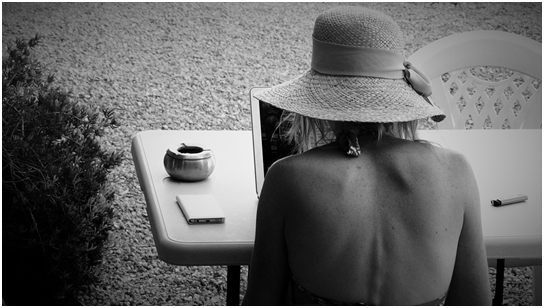



Leave a Reply