How to find series and movies on Netflix, HBO, Amazon Prime Video and Filmin by yourself using different online tools.
For a start we are going to propose a series of resources with which you can find series and movies that you can see in one or several online platforms. Then we will review the content search processes one by one in each of these four portals.
Find content in each service
If you want to search for series and movies from the browser on your PC or laptop, the best alternative you have is JustWatch. It is a unified search engine capable of searching and filtering titles in the catalogs of the main streaming and digital rental platforms in 31 countries around the world.
Another alternative that you have at your disposal is that of Tviso. Not only does it have a search engine for finding content on multiple platforms, it also allows you to create a collection of movies you want to watch, discover content to suit your tastes or a television guide that you can customize. For this it is necessary to create a user account, but in return gives you social functions such as writing reviews for the content you see.
If you prefer more manual methods, on Twitter you also have several accounts that keep track of the premieres of most streaming services. You have for example the Netflix Rooster, who started to break through and have followed you as an HBO Rooster. In this aspect of locating new content you also have other pages, especially for Netflix, such as uNoGS, Netflixable or Allflix.
And finally, you also have proposals like TV Calendar. Here you create a personal account and add the series you want to see, and show you when they are released on their original platforms. It also has functions like to see which are the latest releases or that propose content similar to the one you like. Its negative point is that if something opens in the US does not tell you where you can see it in another country.
You may also like to read 123 movies.com
Search for content on the platforms yourself
But you may not want to spend time on these search engines, but search individually for each of the services you have contracted. So, now we are going to explain how to look for your series, movies or documentaries in the official websites Netflix, HBO and Amazon Prime Video.
You may also like to read: What connection speed do you need to watch Netflix in HD and Ultra HD?
Search for series and movies on Netflix
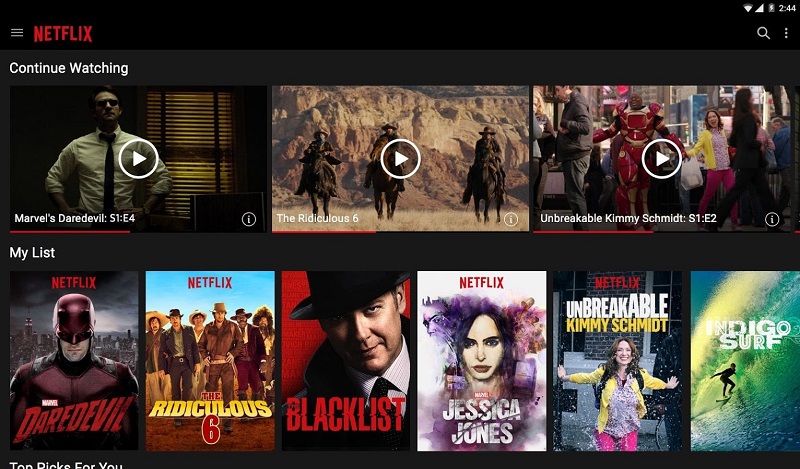
We start with Netflix. The search engine has it at the top of the screen once you enter the official website and you identify with your account, and just click on the magnifying glass to release the text field where you type the name of the series , movie, document the actor you want to locate.
The results will appear as you write, so the more complete the name you want to find the less results will appear. When you see the title you want to access click on it in the list, and when you do, you will enter the specific tab of the series or movie in question.
You will then access the file of the series, film or documentary that you have chosen. It will tell you what it is about, the year it was released and the number of seasons it has in the series. You will also have the button to add to your list, a personalized list where you can add what you want to see. Below you have several tabs to access the episodes, trailers, similar titles and details.
Of these tabs, apart from the one of episodes the one that interests you more is the one of Details. In it you will see a list with the creator, directors, cast or genres of the series or movie. Each name and genre is clickable, so when clicking on it you will see more movies and series of the actor or more content of the same genre.
Search for series and movies on HBO

Now let’s explain to find your favorite series, movies or documentaries on HBO. To get started go to the official website and login with your account to access the catalog. The search option has it on the top right, and you have to click on the magnifying glass icon to open the search box where to find your content.
The HBO page has some flaws when it comes to finding content. For starters, when you perform a search there are no related results , so if you make a mistake with a letter you will not see the series or movie you are looking for. To do so you will see a small tab just below the search box, and you have to click on it to access the main tab of the content.
In the tab of content you will see all the information related to the title that you have looked for, including synopses, seasons in the case of the series and information of the distribution. Unlike Netflix here you can not click on the names of the cast , so you will not be able to navigate quickly between the work of your favorite actors or directors.
Search for series and movies on Amazon Prime Video
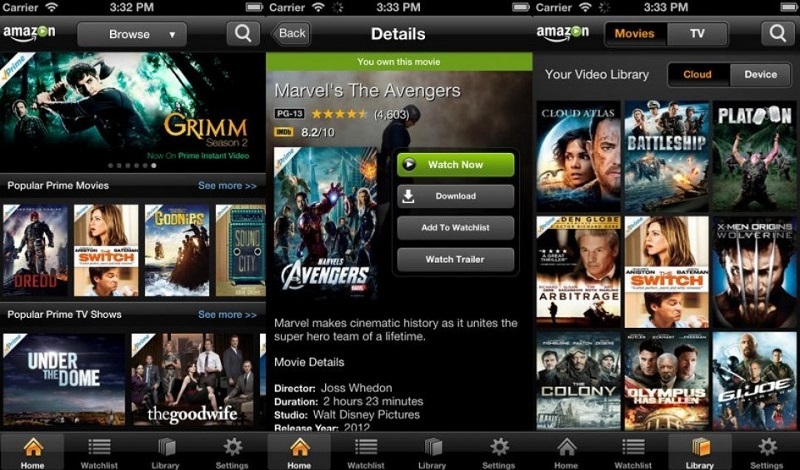
Now it’s time to review how to find series and movies on the Amazon service. To do this you must first enter the official website of Prime Video and identify yourself with your Amazon account. remember that this service is included in Amazon Prime. The search box with the magnifying glass icon you have it in the upper right of the web.
In the case of Amazon there is no preview of search results, so until you press Enter after entering a title you will not see if there is anything related. It will be then when you appear the titles that have to do with what you have looked for, and they will appear in mini-format with a button to start watching the series or movie directly. You can also click on the title to enter the main tab.
What appears on this tab depends on the type of content that is. The tab of the films is very complete, with names of distribution on which to click to look for the rest of his work. However in the series there is no more link than that of the genres, so the search for more series from one that you like fall pretty well.
But if you go to the tab of a movie and click on the name of a member of the cast you will go to a page like the one you see in the capture. In it you will be shown the rest of the films in which you have worked so that you can continue enjoying your filmography.
You may also like to read about couchtuner movies for couchtuner,entertainment.
Tags: Amazon Prime Video, HBO, Netflix
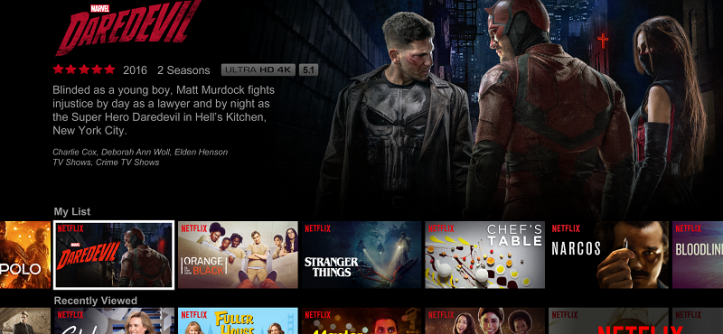



Leave a Reply