Have the files on your external Hard Disk or USB stick become connections? Can not open them anymore? Pay close attention and carefully follow the steps of my guide, because you have been infected by the Shortcut virus. But do not panic: Here’s how to remove it permanently.
As you know, using good antivirus software is the main way to prevent and remove any virus or malware from your computer. But this time I’ll explain how to deal with a very special infection. I’ll explain how to get rid of the Shortcut virus (translated: shortcut), since most antivirus programs can not detect it.
Have the USB flash drive files become links?
Can not open them correctly? That’s right, you’ve been infected by the Shortcut virus. Here’s how to solve.
When the Shortcut virus attacks a storage device (such as a computer’s hard drive, a USB drive or an SD card), it converts all files into a link. So when you click on the file shortcuts, they may not open. Instead it would start a malicious program that will run on your computer.
PREMIUM contents: Become an expert NOW!
If the data on the external USB device or on the hard disk of the PC are invisible, try using the CMD technique, which brings you down, that is the command prompt.
Regarding the Shortcut infection, we will see how to remove it permanently. Unfortunately, as I mentioned before, many antivirus programs are not able to detect and delete it. Often if you try to scan the infected drive, “No threats detected” is displayed.
Now, if the USB flash drive / SD card does not contain important data, it is better to connect it to another computer and proceed with formatting to remove the virus, otherwise it adopts the command prompt solution.
What is the source of the Shortcut virus?
I can not tell you the exact origin of this virus, but I’m pretty sure that little known applications and software should never be installed if your PC is not protected by an excellent paid antivirus. A free antivirus, most of the time, is not able to keep your computer safe against the latest threats, so I suggest you use appropriate software.
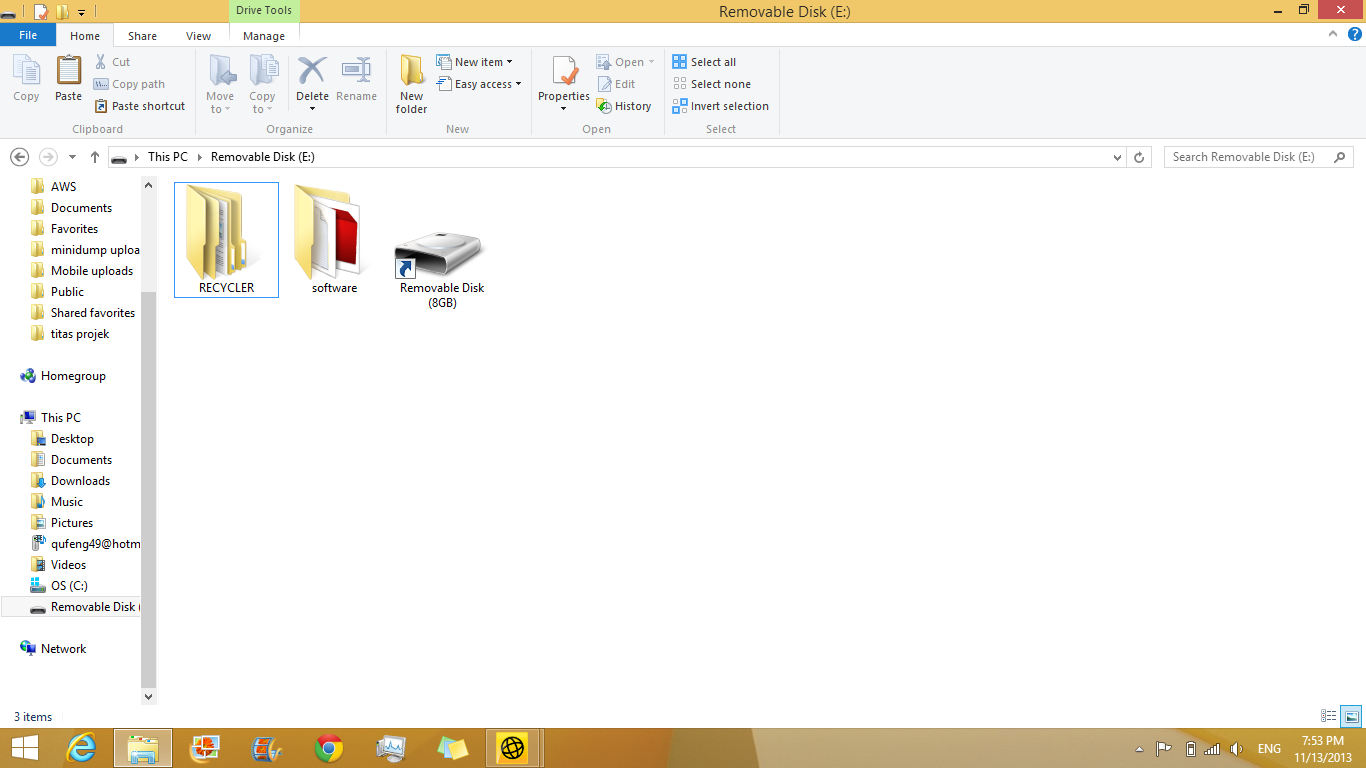
Remove the Shortcut virus from a USB pen drive, SD card etc.
I have written various solutions to eliminate this virus from a USB drive, an SD card and a Windows computer. For secondary storage devices, I recommend using the command prompt method . The best solution is to first perform a scan of the infected device through the antivirus program installed on the computer.
Follow these steps to delete the Shortcut virus using the Windows command prompt (CMD) …
-
- Start the Command Prompt application as an administrator (press Windows and type ‘cmd’ in the search field.) Now right-click on the command prompt and select ‘Run as administrator’.
- Connect the external device storage to the computer infected with the Shortcut virus (for example, a USB flash drive, an SD card, etc.)
- Scan your device with an antivirus program and eliminate any threats detected
- Now type the following command from the command prompt e press Enter:
attrib -h -r -s / s / d X: \ *. * (Replace the X with the letter assigned to your external USB drive.For example, if your device has the letter D, here's the command to launch: attrib -h -r -s / s / d D: \ *. *)
- After giving Enter, the files will appear normal.
- Now copy all files from the USB stick and move them to a folder on your PC
- Finally format the USB drive and then paste in it all the data you had previously moved
Well. In a few seconds we have solved the Shortcut virus problem and now all the files will be displayed in normal form. Remember that if the infection is also present on the computer, it will infect every external device that will be connected again.
Permanently remove the Shortcut virus from the Windows computer
It is a bit complicated to remove this virus from your computer because, again, it is not detectable by most antivirus programs. If the software you use supports full system scanning, please execute and wait patiently until the end of the procedure. If it does not detect any anomaly, use a malware removal tool.
Prevent the computer from making connections to USB flash drives, SD cards, etc.
In Windows Task Manager, I saw a suspicious name: VBScript. This runs the wscript.vbs file, which helps to automatically spread the Shortcut virus inside external USB drives. Then, after selecting it and clicking on Stop, the computer stops creating links to external storage units.
To end this script, start the task manager (Ctrl+Alt+Del) and go to the Processes tab (Windows 7) or select More Details (Windows 8/10). Scroll down and look for a name similar to ‘ wscript.vbs ‘. Right-click on it and select End Task. This is a temporary solution, valid until the computer is restarted.
Correct the links already created on the Windows hard disk partition
The Shortcut virus can spread to your computer’s hard drive if there is a link in the partition drive. The command prompt method above allows you to repair these files.
For example, if the partition ‘E’ is infected, use the following command:
attrib -h -r -s / s / d E: \ *. *
Do not use this command for the partition where Windows is installed (usually C :). If your Windows drive is infected, you need to perform a clean installation of Windows. Or format the whole PC.
Eliminate the Shortcut virus permanently thanks to software
USB Fix by SOSVirus is a free malware removal tool for Windows that helps you remove infections (including the Shortcut virus) from your USB drive and your computer. Since you will never be sure that you can successfully remove the virus, I suggest that you copy important data from your computer to an external hard drive or another computer.
To use Fix USB on your Windows computer, follow these steps:
- Save any jobs and close all active programs, otherwise it will provide the software automatically
- Install and launch USB Fix on your computer.
- Click on ‘Delete’ and confirm the action
- The Malicious Software Removal Tool will scan your computer to eliminate the Shortcut virus problem permanently.
The application can make changes to your Windows PC, so after the cleaning process is finished, remember to restart your computer.
Tips to prevent Shortcut virus infection or other malware
- Install a paid antivirus software with excellent user feedback. Keep it up to date.
- Do not open a USB stick that you do not know. Remember to ALWAYS run a virus scan first.
- Do not exchange data with computers that do not have antivirus programs.
- Always make sure that the site you download software from is one of the following:
FileHippo – Softpedia – Ninite – CNET Download – Softonic – FileHorse – OldVersion - Perform a full system scan with your antivirus at least once a month.
- When you install any program, be careful that it does not ask you, among the conditions, to install third-party programs as well. In this case you can skip these optional steps and proceed with the installation of the main program. In fact, they are often incubators of malware and other infections.


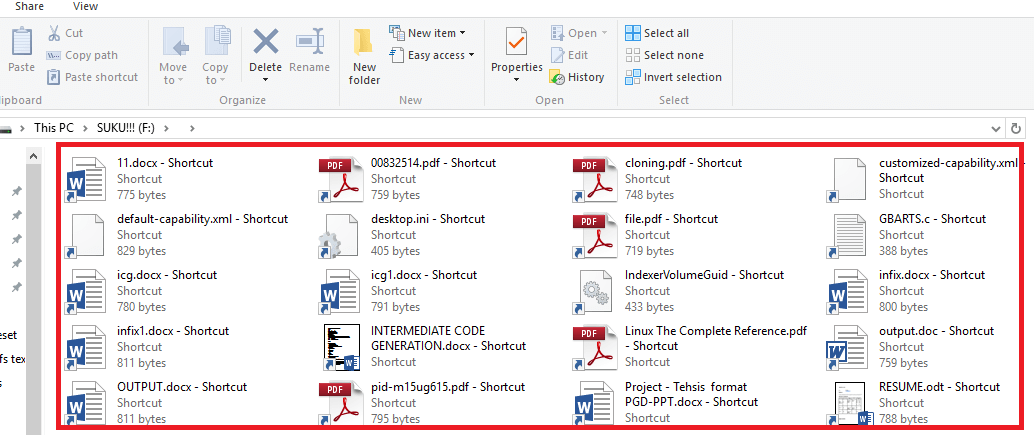



Leave a Reply